Azure
Synapse SQL Pool Statistics
Verify your
statistics:
SELECT
sm.[name]
AS[schema_name]
, tb.[name]
AS[table_name]
, st.[name]
AS[stats_name]
, st.[filter_definition]
AS[stats_filter_definition]
, st.[has_filter]
AS[stats_is_filtered]
, STATS_DATE(st.[object_id],st.[stats_id])
AS[stats_last_updated_date]
, co.[name]
AS[stats_column_name]
, ty.[name]
AS[column_type]
, co.[max_length]
AS[column_max_length]
, co.[precision]
AS[column_precision]
,
co.[scale]
AS[column_scale]
, co.[is_nullable]
AS[column_is_nullable]
, co.[collation_name]
AS[column_collation_name]
, QUOTENAME(sm.[name])+'.'+QUOTENAME(tb.[name])
AS two_part_name
, QUOTENAME(DB_NAME())+'.'+QUOTENAME(sm.[name])+'.'+QUOTENAME(tb.[name])
AS three_part_name
FROM sys.objects
AS ob
JOIN sys.stats
AS st ON ob.[object_id]
= st.[object_id]
JOIN sys.stats_columns
AS sc ON st.[stats_id] = sc.[stats_id]
AND st.[object_id] = sc.[object_id]
JOIN sys.columns
AS co ON sc.[column_id]
= co.[column_id]
AND sc.[object_id]
= co.[object_id]
JOIN sys.types
AS ty ON co.[user_type_id]
= ty.[user_type_id]
JOIN sys.tables
AS tb ON co.[object_id]
= tb.[object_id]
JOIN sys.schemas
AS sm ON tb.[schema_id]
= sm.[schema_id]
To
confirm additional metadata for the statistics, we will then want to get the
schema, table and statistics from the above and use the below DBCC command to
confirm the rows and sampled rows, steps, update time etc.
DBCC SHOW_STATISTICS([<schema_name>.<table_name>],<stats_name>)
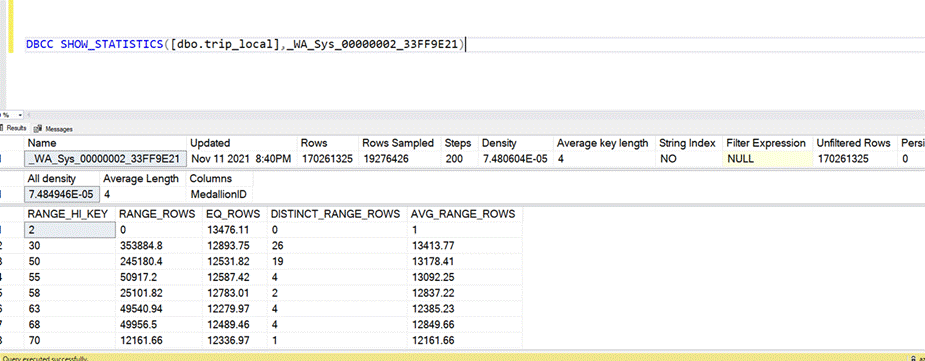
Any
columns in joins, sorts, aggregate functions, etc., we want to make sure that
we have statistics on those columns.
I
have seen good plans when statistics sample sizes are at least 30 percent or
greater.
As
an extra aid, we usually recommend having auto create statistics enabled.
You
can check to confirm if it is created on your system with the below:
SELECT
name, is_auto_create_stats_on
FROM sys.databases;
To
enable the setting you can invoke the following:
ALTER
DATABASE dbnamehere
SET AUTO_CREATE_STATISTICS ON